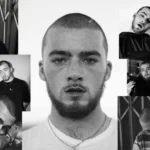The PlayStation 5 just got smarter, smoother, and more powerful. With Sony’s latest system software update in July 2025, PS5 users are in for a host of new features, user interface enhancements, and performance improvements. Whether you’re a casual gamer or a hardcore enthusiast, this update brings changes that will refine your gaming experience and elevate your console’s overall functionality.
🎮 What’s Included in the New PS5 Update?
Sony continues to evolve the PS5 with consistent firmware upgrades. The July 2025 update is not just a minor patch—it introduces meaningful additions and long-awaited fixes.
1. UI Enhancements
- A redesigned control center layout for better access and customization.
- Game Library now has new filter options like “Recently Played,” “Genres,” and “Installed Only.”
- Faster load times when switching between tabs or opening game hubs.
2. Voice Command Expansion
- The update expands the PS5’s voice command capabilities.
- You can now say, “Hey PlayStation, take a screenshot” or “Launch Spider-Man 2”, hands-free.
- Supported in more regions with improved language recognition.
3. Performance Optimization
- Improved GPU and system performance during multitasking.
- Reduced power consumption in rest mode.
- Quicker resume from sleep and fewer crashes during game switching.
🆕 New Features Worth Exploring
✅ Game Help 2.0
Sony has introduced Game Help 2.0, a major upgrade to the PS5’s original assist feature. Now, it supports more titles and includes:
- Interactive video walkthroughs
- On-screen annotations and tips
- A progress-based help system that evolves as you move through the game
✅ Cloud Streaming (Beta Expansion)
- The cloud streaming beta has now expanded to include PS5 games, not just PS4 titles.
- Play large titles like God of War: Ragnarök directly from the cloud.
- No downloads required for supported games.
✅ Custom Controller Profiles
- Create and save up to 5 unique profiles for your DualSense controller.
- Assign different button layouts, haptic settings, and stick sensitivity for each game.
🛡️ Enhanced Privacy & Parental Controls
Sony has also taken a big step in improving user safety and parental management:
- Parents can now monitor playtime across multiple devices using the PlayStation mobile app.
- New “Time Extension Request” feature lets kids request more gaming time, which parents can approve remotely.
- Enhanced messaging filters and a new option to blur content flagged by other users.
💾 Storage Management Made Easy
A long-awaited feature is finally here:
- Auto-Offload for Inactive Games: If a game hasn’t been played for 60 days and space is low, the console will archive it automatically, keeping saved data and settings intact.
- Improved compatibility with external SSDs and faster read/write optimization.
🔔 Notification Controls
Too many pop-ups interrupting your gameplay?
- The new update allows custom notification zones: select when and where they appear.
- Turn off trophy notifications during cutscenes or online matches.
- Customize alerts for messages, downloads, and invites.
🌐 Improved Social and Sharing Features
Sony is boosting its community features to rival Xbox Game Pass’s social integration:
- Share gameplay clips directly to TikTok and Instagram Reels from the Media Gallery.
- Add personalized captions and stickers.
- Improved party voice clarity and background noise suppression.
⚙️ How to Install the PS5 Update
Updating your PS5 is simple:
- Go to Settings > System > System Software > System Software Update and Settings.
- Select Update System Software.
- Choose Update Using Internet.
The update size is approximately 1.5 GB, so ensure your console is connected to stable Wi-Fi.
🧠 Final Thoughts: Is the Update Worth It?
Absolutely. Sony continues to prove that it’s listening to the gaming community. From enhanced personalization to powerful cloud features, the July 2025 PS5 update is more than a patch—it’s a real leap forward.
Whether you’re a streamer, a trophy hunter, or just love immersive solo experiences, the new features will make your time with the PS5 smoother, faster, and more enjoyable.
📌 Quick Summary of PS5 New Update
| Feature | Details |
|---|---|
| UI Changes | Smoother navigation, new filters, and quicker response time |
| Game Help 2.0 | Enhanced walkthroughs, tips, and dynamic assistance |
| Voice Control | Expanded voice commands with improved accuracy |
| Controller Profiles | Save custom settings for different games |
| Parental Controls | Advanced monitoring, time requests, and better filters |
| Cloud Streaming | Now supports PS5 titles in beta |
| Social Sharing | Native uploads to TikTok, Reels, and more |
🔮 What’s Next for PS5 in 2025 and Beyond?
As Sony continues refining the PS5 with powerful updates, fans are already looking toward the future of the PlayStation ecosystem. From hardware enhancements to AI integration and first-party game launches, here’s what we can expect next for the PS5.
🎯 1. PS5 Pro: The Mid-Gen Powerhouse (Expected Late 2025)
Rumors and leaks have all but confirmed that a PS5 Pro is in development. Here’s what insiders are speculating:
- 8K Gaming Support (or true 4K at 60+ FPS)
- A more powerful GPU and CPU for higher graphical fidelity
- Advanced ray tracing and AI-driven upscaling (possibly using Sony’s DLSS-like tech)
- Larger internal storage (2TB SSD expected)
- Quieter cooling system and slimmed-down design
Sony is expected to unveil the PS5 Pro by Fall 2025, just in time for the holiday season.
🧠 2. AI Assistant and Smart Features
Sony has already begun experimenting with AI features, and future updates may include:
- A built-in AI Game Assistant that offers real-time strategy tips
- Voice-activated walkthroughs, item tracking, and mission summaries
- Personalized game recommendations based on player style and behavior
- AI-driven dynamic difficulty adjustment in supported games
This could dramatically enhance single-player experiences and accessibility features.
☁️ 3. Cloud Gaming Evolution
With PlayStation Cloud Streaming already in beta for PS5 games, the future could bring:
- Full PS5 library access via cloud, with no downloads
- Seamless cross-device gameplay (start on console, continue on phone or tablet)
- Improved latency and visual quality using edge computing
Sony might also integrate cloud gaming into PS+ Premium to compete more directly with Xbox Game Pass Ultimate.
🧩 4. Deeper Integration With PSVR2
Virtual reality is a key pillar of Sony’s vision. Expect more from PSVR2, such as:
- AAA-exclusive VR games like a Horizon sequel or Spider-Man VR
- Wireless capabilities (via a new add-on or updated headset)
- PS5 system updates optimizing VR visuals and motion controls
Developers are already working on pushing the hardware limits with upcoming VR titles.
💼 5. Cross-Platform & PC Integration
Sony is leaning more into PC and mobile markets, which means:
- More PlayStation exclusives launching on PC (with shorter wait times)
- Improved PS Remote Play features and controller customization on mobile
- A unified PlayStation launcher for PC, combining storefront, cloud saves, and friends list
This shift will make the PS5 ecosystem more versatile than ever.
🎮 6. Massive First-Party Game Launches
Here are some major upcoming PS5 titles rumored or confirmed:
- Wolverine by Insomniac Games – darker tone, fast-paced combat
- Ghost of Tsushima 2 – early development stage, open-world expansion
- Death Stranding 2 – confirmed, with enhanced visuals and immersive narrative
- The Last of Us Part III – speculated for 2026, possibly cross-gen
These will push PS5 hardware to its limits and define next-gen storytelling.
🛠️ 7. UI Customization & Themes
A highly-requested feature: dynamic themes and dashboard customization could return:
- Custom home screen layouts
- Animated themes with music (like on PS4)
- Deeper avatar and profile card personalization
- Widgets for friend activity, game progress, and quick-launch features
Fans want personalization—and Sony seems to be listening.
🎨 UI Customization & Themes: A Long-Awaited Return
While the PS4 offered a rich array of dynamic themes, wallpapers, and customization options, the PS5 has been notably minimalistic in comparison. The clean interface has its merits, but many users have been asking: Where are our themes, folders, and customization tools?
🔄 What’s Missing on PS5 Right Now?
Currently, the PS5 UI is sleek and fast, but limited in terms of personalization:
- No custom themes (dynamic or static)
- No ability to change wallpapers
- No support for custom icons or layout rearrangement
- Limited profile and dashboard personalization
🔮 What’s Expected in Upcoming Updates?
Sony is actively collecting feedback, and insiders suggest that UI upgrades are coming in late 2025 or early 2026. Here’s what users might soon be able to do:
🖼️ 1. Dynamic and Static Themes
Fans are expecting the return of both animated (dynamic) and still (static) themes:
- Themes based on game titles (like Horizon, God of War, Spider-Man)
- Animated environments (moving skies, characters interacting, ambient sounds)
- Custom themes for seasons, events, or holidays
- Users may even be able to purchase or unlock themes via PlayStation Stars rewards or PS Store
📁 2. Custom Game Library & Folders
Organization has been a pain point for players with large libraries. Expected improvements include:
- Custom folders to group games (e.g., “Multiplayer,” “RPGs,” “Favorites”)
- Drag-and-drop UI for game tiles
- Manual sorting, pinning games to top, or creating a favorites bar
- Option to hide or archive games from view without uninstalling
🖥️ 3. Custom Wallpapers and Backgrounds
One of the most requested features:
- Upload your own images from USB or PlayStation App
- Choose from a gallery of curated backgrounds
- Apply game-themed live wallpapers (with subtle movement or ambient music)
- Ability to blur, dim, or color-shift the background to suit visibilityhttps://whatsapp.com/channel/0029Vb5vwzxAInPgXwW5Rs3Q
🧩 4. Icon and Layout Customization
Just like Android launchers or modded desktops, players want to:
- Adjust tile sizes
- Choose rounded or square icons
- Reposition tiles to fit personal flow
- Add quick-launch widgets like “Recently Played,” “Friend Online,” or “Now Playing”
👤 5. Enhanced Profile Personalization
Profiles on PS5 could see major upgrades, such as:
- Custom banners or profile cover art
- Theme-matching avatars and accent colors
- Display “Top Played Games,” “Achievements,” or “Favorite Genre”
- Ability to link Spotify playlists or game soundtracks to your profile
🔔 6. Notification & Sound Theme Tweaks
To make the experience even more immersive, players may be able to:
- Change notification sounds and icons
- Choose between different UI sound themes (e.g., “Classic,” “Sci-Fi,” “Arcade”)
- Mute or filter specific types of notifications entirely (e.g., trophy popups during cutscenes)
🎁 How Themes Might Be Delivered
Sony may reintroduce themes and UI elements through multiple channels:
- PlayStation Store (free and paid themes)
- Pre-order bonuses and collector’s editions
- PlayStation Stars rewards
- In-game unlocks (e.g., finishing a game unlocks its official theme)
They might also allow limited user-created themes, moderated and shared via a new section in the PS Store — think of it like a mini “Theme Marketplace.”
⚡ Why It Matters to Gamers
UI customization isn’t just cosmetic—it’s about identity and experience:
- It gives players a sense of ownership over their console
- It celebrates favorite games and moments
- It creates a more immersive and emotional connection to the platform
This is especially important as PlayStation pushes toward deeper player engagement and personalization in their ecosystem.
🧠 Final Word on UI Customization
UI Customization & Themes could be one of the most community-celebrated updates if Sony executes it right. With the PS5 Pro expected by the end of 2025, this would be a perfect companion upgrade to match the enhanced hardware experience. Players don’t just want power—they want expression.